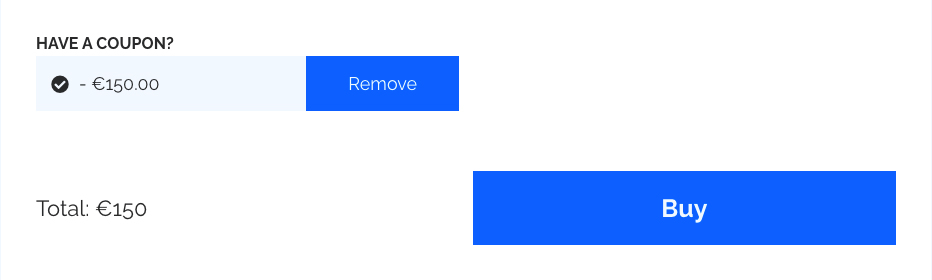Frequently asked questions
How do I create a new SMART Recovery Account?
To log in you must create a new SMART Recovery account. Because this is a brand new learning platform, everyone needs to create a new account on this platform.
There are two ways to create an account.
1. Locate the "Sign Up" button at the top of our school and click it. Input your email and choose a password, and you're in!
2. Alternately you will be prompted to create an account when you register for a new course.
When creating your account, don't input your email address- instead, click "Don't have an account? Sign up" as seen below.
There are two ways to create an account.
1. Locate the "Sign Up" button at the top of our school and click it. Input your email and choose a password, and you're in!
2. Alternately you will be prompted to create an account when you register for a new course.
When creating your account, don't input your email address- instead, click "Don't have an account? Sign up" as seen below.
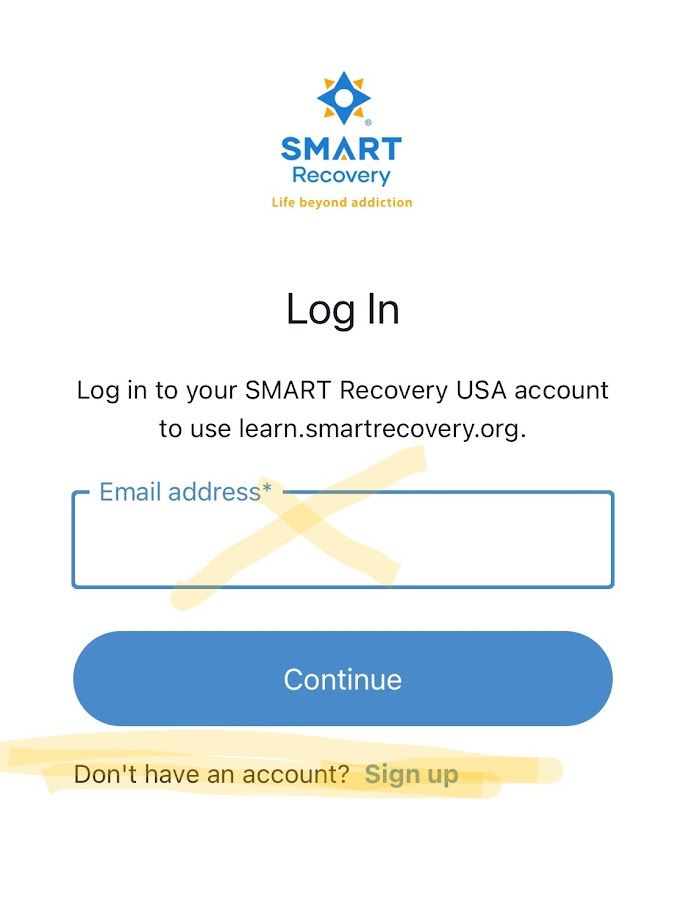
How can I update my account details (Profile Picture, Biography, Locations etc)
To update profile, hover over the Me tab in the top bar menu and choose profile. This will lead you to your profile page.
There, click on the edit button and start changing your personal info. You can update your name and email, add a short bio so other members of the community can learn more about you and add your social accounts so that others can contact you, if you wish.
Watch for new community features coming later this year!

Watch for new community features coming later this year!
Why do you charge for training?
We understand that cost can be a concern, and we want to be transparent about why we charge for SMART Recovery training.
Your registration fee helps us cover several important expenses:
Your registration fee helps us cover several important expenses:
- Staff Support: It allows us to pay the dedicated team who provide training, answer questions, build course content, and offer ongoing support.
- Learning Platform Costs: It helps us maintain and improve the learning management system that delivers your training experience.
- Mission-Driven Affordability: We work hard to keep our training as affordable as possible so we can support our mission—bringing SMART Recovery to every town in the country.
Do you offer scholarships or discounts for your training?
We’re committed to making SMART Recovery training accessible and reducing barriers for people who want to give back to their community by start a SMART Recovery 4-Point or Family and Friends Meeting.
Scholarships are available for the groups listed below. If you represent a nonprofit and are interested in training for helpers (such as peer support specialists or clinicians), including options that offer NAADAC CEUs, please contact support@smartrecovery.org for pricing and details.
Available Scholarships.
Scholarship discounts are taken off the original price excluding any discounts.
Discounts are available for SMART Recovery 4-Point and Family and Friends training only. These discounts do not apply to courses that include NAADAC CEUs or live, instructor led training.
The first step is to complete our short application form. Please allow up to seven days to hear back from us. Click here to complete the form.
👉 Click here to complete the application
Scholarships are available for the groups listed below. If you represent a nonprofit and are interested in training for helpers (such as peer support specialists or clinicians), including options that offer NAADAC CEUs, please contact support@smartrecovery.org for pricing and details.
Available Scholarships.
- Students – 50% off
- Military, Veterans, and First Responders – 50% off
- Nonprofit Employees – 50% off
-
Starting a SMART Meeting? We also offer need-based scholarships for those planning to start a SMART meeting but who need a little extra support. These scholarships are funded through donations to SMART Recovery, and we thank our donors for making this program
Scholarship discounts are taken off the original price excluding any discounts.
Discounts are available for SMART Recovery 4-Point and Family and Friends training only. These discounts do not apply to courses that include NAADAC CEUs or live, instructor led training.
The first step is to complete our short application form. Please allow up to seven days to hear back from us. Click here to complete the form.
👉 Click here to complete the application
Can I purchase a course for someone else? What if I want to buy multiple courses for others?
Use this form to purchase a course on their behalf. Simply provide your information at checkout, and you’ll receive a code via email that you can share with them.
If you'd like to buy multiple courses for others, you can use the same form! The form allows you to purchase between 1 and 10 courses at a time. After your purchase, you’ll receive individual course codes via email that you can distribute to others.
Click here to open the form!
Need more than 10? For bulk orders of more than 10 courses, please email us at support@smartrecovery.org to receive discounted pricing and assistance with your order.
If you'd like to buy multiple courses for others, you can use the same form! The form allows you to purchase between 1 and 10 courses at a time. After your purchase, you’ll receive individual course codes via email that you can distribute to others.
Click here to open the form!
Need more than 10? For bulk orders of more than 10 courses, please email us at support@smartrecovery.org to receive discounted pricing and assistance with your order.
Do you offer live, instructor led training for groups?
Yes! If your organization has 10 or more people to train, we offer highly interactive SMART Recovery training—either onsite or via Zoom. All sessions are led by expert trainers with deep experience in facilitation and recovery support.
Our clients include treatment centers, peer support specialist programs, correctional facilities, nonprofits, and community groups. Training options include Facilitator Training, Family & Friends, Teen Meetings, and InsideOut for correctional settings.
Each training features live demonstrations, role-plays, and hands-on practice with SMART tools and techniques. Participants leave ready to facilitate SMART meetings or use SMART strategies with clients. CE credits available.
Here's our current pricing for training held in Zoom. Please complete the form to discuss in-person options.
Here's our current pricing for training held in Zoom. Please complete the form to discuss in-person options.
How do get trained on SMART if I don't live in the US or Canada?
SMART Recovery USA is licensed to offer training and accept payments only for individuals who live and reside in the United States or Canada.
If you live elsewhere, don’t worry, SMART has affiliate organizations around the world that offer similar training programs in their regions.
Select your location to explore options in your area:
Each affiliate oversees its own training process and can provide you with details about upcoming courses, costs, and certification requirements.
We appreciate your commitment to helping others through SMART Recovery — wherever you are on the planet!
I purchased a course. How do I access it?
If you have already purchased a course you only need to visit the course's page and you will have full access to the content. Alternately, you can access the starting page of your school. The courses you have purchased will appear at the top of the course list. By clicking on a course card you will be directed to its contents.
How do I navigate inside a course?
Once you access a course, you will find a full table of contents at the left-hand side of the screen. You can browse through the sections and access the learning unit you would like to study. In most cases you will be required to complete the course in order meaning you can't skip to content until completing the content before it. Note that learning units that you have visited / completed are marked with a discrete check mark.
What Browsers are Supported?
We support the latest versions of all well-known browsers. For optimal studying experience we recommend using Mozilla Firefox or Google Chrome.
Can I take the courses on my tablet or phone?
Yes! This online school is fully responsive in all kinds of electronic devices. No app required.
Is Internet Access Required?
Internet access is required since all of the course contents are online. We also recommend using a broadband internet connection, especially when you have to go through video content.
Recommended Technology
Just a broadband Internet connection, a device (laptop, pc, phone, tablet, etc) and the latest version of your favorite browser.
Troubleshoot issues with Video
Our video player automatically tries to adjust the video quality to your internet speed, giving you the highest quality possible but in certain cases, for very slow connections, this might not be possible. If you’re experiencing excessive buffering during playback, it’s probably because your Internet connection cannot support continuous playback of the video. In this case try to reset your connection/internet router or, if possible, try accessing your online courses using a better internet connection.
You may also want to try one of the following: 1. Close extra browser tabs or other applications that may be using up your bandwidth. 2. Make sure you're using the latest version of your browser.
How long does it take to complete a course?
It depends on the course. Each course has different time requirements. Read the course's description or contact your instructor for more specific details.
Does access to my paid courses expire?
In most cases, once you have enrolled to a course you will have access for lifetime. Courses with limited time access say so clearly in the course description.
How do I know that you have received my order?
Once your payment has been successfully processed, your course will be immediately accessible to you. If the course hasn't unlocked despite you payment going through, then please contact the site's owner and you will be given access to the course asap.
How soon will I get access to my courses?
You will get access to your course(s) immediately after your make an online purchase (or when you have been manually enrolled by the instructor).
Are there prerequisites for the courses or lessons?
In most cases there are no prerequisites and you can take any course you want independently. For certain courses that do have prerequisites, this will be clearly written in the course description. And you may also want to discuss this with the course instructor.
How do I access a course that I have completed?
You can access your courses anytime simply by logging in to the platform and visiting the course page. The courses you have purchased appear always first in the school’s course catalog.
Where is the invoice for the course I just bought?
You can find fully detailed invoices for all the courses you have purchased in the Account page, which can be found by hovering your mouse over the Me top bar option. If you made a purchase outside the school then you can contact the school owner / instructor for an invoice.

I was given a discount coupon to this school. How can I use it to buy a course with discount?
Buying a course with a discount coupon is not much different from our normal checkout process.
1) Go to the course page for which you have a coupon and click Enroll.
1) Go to the course page for which you have a coupon and click Enroll.
2) You will be automatically redirect to Enroll in Course page. Type your coupon code in the textbox (in our example: coupon_code) and click Redeem.

3) the discount will be automatically calculated in the final price.

4) You can now finalize the purchase process by clicking on the Buy button